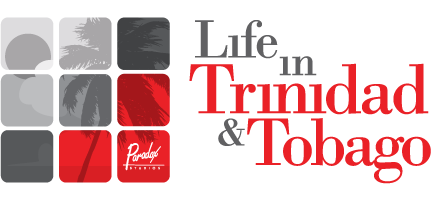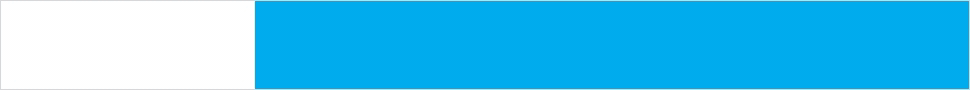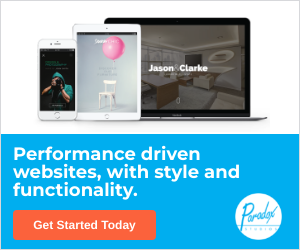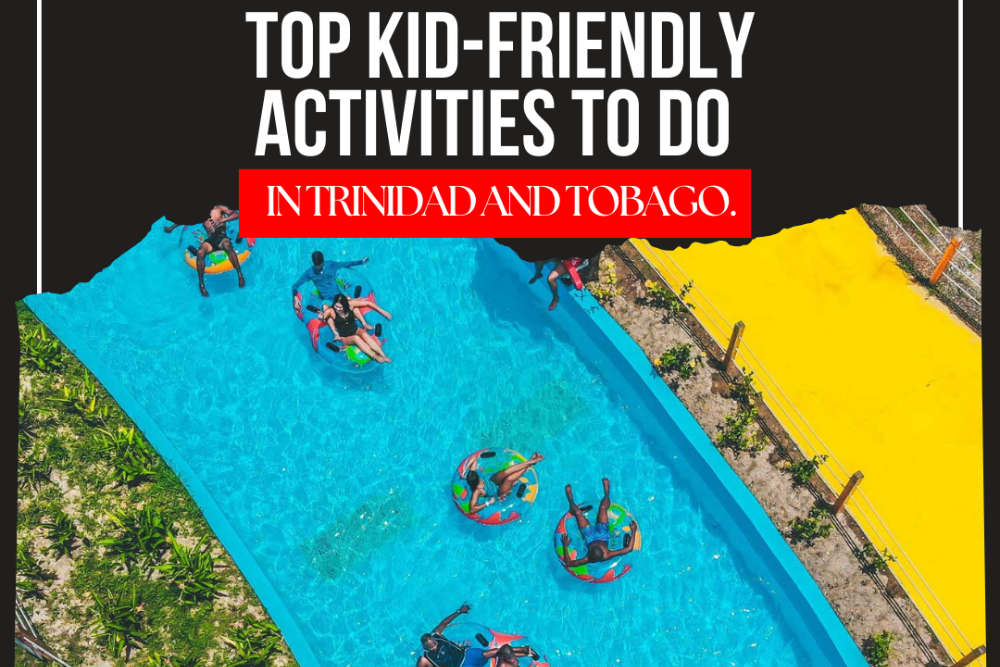In collaboration with Empower Administrative & Business Development Services.
Emails have become an indispensable form of communication in the modern business world. However, owing to its instantaneous nature, this method of communication has become more informal than it should be, especially within the corporate community.
It might simply be that the rules have never been properly defined or enforced for those who consistently commit blunders in their emails. So here is a guide to basic email etiquette for professional purposes.
Subject
The email subject should convey the topic being addressed in a clear, concise manner. The email’s recipient can then discern whether or not the message is high priority. Emails discussing more than one subject should be titled accordingly, with a general heading that alludes to each topic covered within the message. For example, “Matters Arising from the Non-Crisis Meeting on March 27, 2018”. Subject lines can also help with future inbox searches.
“Reply” and “Reply All”
For ease of reference and convenience to both the sender and recipient, responses or rebuttals to contents of a particular email should be sent in the same thread using the ‘Reply’ feature.
If an email is sent to multiple recipients, use the “Reply” feature to respond to the sender only, or to reply to one other person in the thread. Only use “Reply All” if your response needs to be seen by everyone participating in the conversation. Avoid flooding the inbox of every single recipient with emails that do not add value, like “thanks”, “acknowledged”, “received”, and variations of the same.

Read Receipts
These are automatic electronic messages that notify the sender that the intended recipient has opened the email. However, the email recipient can choose to allow or deny whether or not this notification is sent to the sender. The use of this feature in the affirmative as a default setting on the recipient’s electronic mailbox alleviates the need for email recipients to pause hectic lifestyles and specifically acknowledge or confirm receipt of each individual email.
Unfortunately, some email senders in our local landscape are not familiar with the feature of requesting a read receipt as a default setting for all emails sent. Similarly, some recipients are unaware that they can automatically default their inboxes to notify requesting senders notification of receipt. Accordingly, it may still be considered good practice to acknowledge receipt of emails within 24 hours using the “Reply” feature and NOT the “Reply All” feature (even if the email has been sent to multiple recipients).
“Cc” and “Bcc”
“Cc” means “Carbon Copy” and its main function is to allow the sender to keep certain people in the loop who are not the recipients being directly addressed in the email. One such example may be to send an email to the intended recipient and “Cc” your boss, their boss or the secretary of the intended recipient.
“Bcc” means “Blind Carbon Copy”. The recipients who have been blind copied in are not visible to the primary recipients, so whoever the email was addressed to would not know if someone else has also seen the message. However, the recipient who has been blind copied cannot see any replies to the original email, not even if “reply all” is used by the primary recipient. The only way they can be made known is if they choose to reply to the original email.
Be Polite and Professional
It is always best to keep business emails devoid of all emotion. Stick to the facts and matters at hand. As good as it may feel to vent, do not muddle issues or allow emails to be fuelled by personal biases or emotions.
For example, consider “Minute 3.4, line 6, please remove the word ‘big’ stated in front of the word ‘organisations’.” Instead of, “Could you state the big organizations in which I have done minutes for please? If you don’t have the information, please do not say big organizations. I would prefer that it be changed to organisations.”
Email Privacy
Depending on the nature and size of your organisation, browsing history and emails may be kept on the organisation’s server or be accessed by individuals within the IT department. Accordingly, private emails should be sent and received on private email accounts. Even private email accounts and social media accounts checked on the office computer may be accessed depending on the sophistication of your organisation’s IT department, so be warned.
Be cautious of leaving your email account open when stepping away from your desk even for brief periods like bathroom breaks, to make copies, or to get coffee. Closing or signing out of your email account when away from your desk will minimize risks to yourself and to your organisation’s reputation for confidentiality.

Proofread Before Sending
Thanks to technological advances we can quickly and effortlessly respond to emails from mobile electronic devices. Emails with inaccurate content, spelling, grammar, formatting errors, poor syntax, or an unprofessional tone are quite insulting to the reader. So, please take the time to double check your emails before pressing send.
Ensure attachments are included and that they are correct/relevant to the email. Please note that sometimes a conversation can replace an email as the appropriate method of communication.
Emails with Errors
If you send an email and later realise that it contained an error, or multiple errors, simply resend the email with the word ERRATA (in capital letters) in the subject line ahead of the previous subject.
For example “ERRATA – Christmas Luncheon” and then resend the email just as it was sent initially. Draw attention to the error(s) and make the necessary correction(s) and apologies.